UPDATED: July 24, 2022
You head down to the basement to get a case of bottled water, and out of the corner of your eye, you see a light blinking in the corner. You go to investigate and find that it is your water softener. “Great, my water softener needs to be repaired?”. Maybe not!
The lights on a water softener may blink when the system is regenerating, you are out of salt, water is being used, you need to set the clock because of a power outage, it is time for regularly scheduled service, or it is registering an error in its operation.
Different makes and models of water treatment systems will have several different colored lights on them but no matter what color the lights may be, they are often there for the same purpose regardless of the brand or model.
What makes a water softener light blink in the first place?
A blinking or flashing light on a water softener is simply an indication that something is not as it should be.
It could be something as simple as you had a brief power outage and you need to reset the water softeners clock, often it is not anything to worry about, but you should find out what is going on.
Is the time of day blinking?
A brief interruption in power can trigger the water softener into thinking that its transformer is not working or its computer board must be defective when actually, all that needs to be done is re-setting of the systems clock.

Most water softener clocks are as easy to re-set as an average alarm clock. Pressing the clock button will make the hours’ selection blink allowing you to go up or down to properly set the clock hour.
Once you have set the hour, pressing the clock button once again should make the minutes blink, allowing you to go up or down to set the minutes of the clock.
Then finally, on some systems, you can press “clock” one more time and set the day of the week.
Do you hear the system regenerating? Many water systems have blinking lights when they are regenerating.
Most water softeners and other water treatment systems will indicate that they are in the process of regeneration or other cycles with a blinking light, or in some cases, the whole screen will change color and blink.
This is perfectly normal and there is no need for alarm. If the system has a digital display, it will likely say “Softening” or “Regenerating” on the display and the display may be blinking. Just let the system finish its regeneration and the display should go back to the time of day.
Depending on the type of system and how it is programmed, this could take anywhere from 20 to 90 minutes. This will depend on whether the system is a water softener or just a backwashing type filter.
Have you checked your salt lately?
A light may be blinking to alert you that the system needs salt.
A water softener needs salt in order to remove hardness from its softening resin. So if your water softener detects that it doesn’t have the salt that it needs, it will alarm you with beeping and often, with blinking lights.
If you find that your water softener’s salt tank is empty, get a few bags of salt in it A.S.A.P., and then manually regenerate the system. The water softener should now register that it has sufficient salt, and the blinking light should stop.
But my salt tank is full and I haven’t had to add salt in months.
You may have a salt bridge. This is when the salt has solidified at the top, but there is no salt in the bottom of the salt tank. To determine if you have a salt bridge, see How Do I Clear A Water Softener Salt Bridge?
Is someone using water in the house?
Many water softeners have a blinking light when water is being used.

Most water softeners judge when they need to regenerate based on how much water has been used in the home. To do this, there is a turbine that meters the water flowing through the water softener.
To show the customer that this meter is working correctly, there is often a light that will blink when the turbine is rotating within the water softener.
On some water softeners, there may be the letters GPM (Gallons Per Minute) that will blink when water is being used instead of just a light. This GPM will remain solid when no water is being used, but begin to blink once the water has been turned on.
If the amount of water being used is less than 1 gallon per minute, the GPM will simply blink, but when the amount of water being used is 1 GPM or above, it will indicate this by blinking and showing the number of gallons per minute is used.
Do you get your water softener serviced regularly? Service alarm light blinking?
Water softeners are getting more programable all the time. They can even let you know when it’s time to get them serviced.
Many even have the capability to set an alarm to remind the homeowner that it is time for their regular service appointment. A technician can program the unit to start blinking and beeping for service at a set frequency.
This alarm is often used when there is a high amount of iron in the water being treated, or if the system is for treating other issues like sulfur odor or very high volumes of water.
Sometimes a water softener may be blinking when there is nothing to be alarmed about at all!
Your local water treatment professional may have programmed their name and number into the computer to blink so you can see it even if there is no reason to call them.
Do you need to have your water softener serviced regularly? See my article Do Water Softeners Need Regular Maintenance?
Is there an ERR or ERROR light blinking?
Occasionally there is a serious reason for a blinking light on your water softener. If the water softener has experienced a malfunction, it may display an error code or error number to help explain what has happened.
When this happens, it is often blinking with the error.
Mechanical parts can wear over time and eventually, they can fail. Is your water softener experiences a breakdown, it will often let you know by displaying a blinking error.
When this happens, I don’t recommend doing anything to clear the error until you speak with a technician that is familiar with the system. Simply unplugging the system and then plugging it back in may clear the error, but it will likely re-occur.
Are you sure that it is your water softener blinking?
Some people see a blinking light from the area in which the water softener is and automatically think that it must be the water softener.
There are several other water-related and non-water-related things that may be in the same area and may blink. An ultraviolet water purifier will often have a sensor on it to alert that the UV bulb inside is not working at full strength.
When the sensor detects this, it will usually alert you with a blinking light.
If you have an ultraviolet water purifier, check the display to make sure the blinking light that you think is from the water softener is not actually coming from your ultraviolet light.
Smoke detectors are usually equipt with a blinking light to alert you that the battery needs to be changed. If you find that a smoke detector in the area of your water softener is blinking, change the battery and be sure to check your other smoke detectors as well.
Any time that see something blinking, there is often a good reason for it, but that does not mean that there is a major problem. Take a look to see what is blinking, and find out why.
Understand What’s In Your Water!
Easily check that your water is free of hard minerals!
Know if your water contains dissolved iron!
Check the Total Dissolved Solids in your water!
Get more facts about your water!
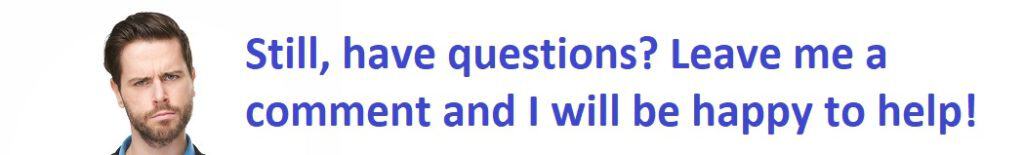
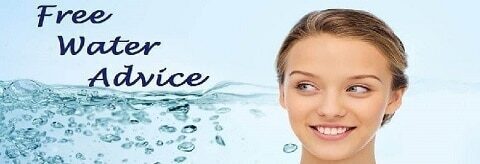
we got a new softener and it is flashing code 34 can not geet to stop we have been on the phone for one hour waiting to talk to someone. I do mot think this is the way a business should be run
Hello Donald, and thank you for the question.
I’m not sure what brand of water softener that you have, but it sounds like a Morton water softener to me. Morton uses the same computer for several models. When setting up your water softener, you may need to let the computer which model that you have.
Check your owner’s manual or the softener itself for which model you have, and then use the up or down arrow to select your model water softener. Once you have selected your model, press select to return to the time of the day screen. If you can’t change the model, press and hold the select button for about 3 seconds. This should allow you to change the model and then press select to exit that screen.
I hope this was helpful!
Paul
I have a Kenmore watersoftner the time keeps flashing but nothing else works. what could be the problem?? Thank you
Hello Miss Michaels and thank you for the question.
If the clock is flashing, you may need to reset the clock and there should be instructions on how to do it underneath the lid of your salt container. If not you can click on this link for an owner’s manual that may help.
If the flashing is because of an error, try unplugging the water softener for about 1 minute and then plug it back in. This will reset the computer but should save your settings.
If this does not help, check out this owner’s manual for more details. Kenmore Owners Manual.
I hope this is helpful.
Paul
The WaterMizer light on my WaterBozz ProPlus 380 is blinking blue. It’s never done that before. There in nothing in the manual to tell you what this means. Can you help?
Hello Linda and thank you for the question.
The “Watermizer” light on a Hague Waterboss water softener flashes when water is flowing through the water softener. In other words, there was water being used in the home.
There was probably someone in the home using water when you happened to be looking at the water softener. If you make sure that there is NO water being used in the home, the “Watermizer” light should be OFF. If you then turn on the water in the home, the light will begin to flash.
You can see this at the bottom of page 12 in the Waterboss Manual HERE!
I hope this was helpful!
Paul