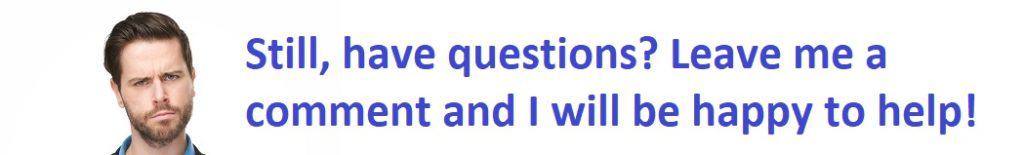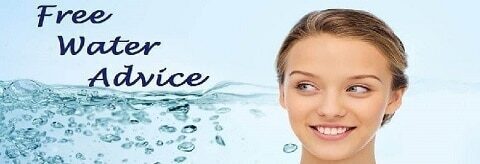UPDATED: January 9, 2023
You have had your water softener for a few years and have always made sure that it has plenty of salt, have had it serviced regularly, and even have learned how to re-program the hardness setting on the computer, but just what is that setting for? What does the hardness setting on my water softener mean?
The hardness setting on a water softener tells the water softener how often to regenerate its resin bed. By setting the hardness, you are letting it know the number of hard minerals in the water, so it will know how many gallons of water can be softened before it will need to regenerate.
You probably don’t give your water softener much thought. You know that you have to add salt to it once in a while, but if the hardness setting on your water softener is not set correctly, you might be using a whole lot more salt than you need to.
What difference does it make in how hard your water is?
The reason that you have to program your water hardness into your water softener is that it can only take out so much hardness from your water before the water-softening resin is unable to remove any more.
Think of a bead of water-softening resin as looking like a tiny golf ball with dimples in it that hold the hard minerals that are removed from your water.

And let’s say that there are 100 dimples on each bead of resin.
If the bead of resin needs to remove 10 grains of hardness per gallon of water that passes over it, it will be able to remove the hardness from 10 gallons of water.
But, if your water has 20 grains per gallon of water, the bead of resin will only be able to remove the hardness from 5 gallons of water.
Your water softener’s hardness setting must be set to the correct hardness so the system will know when the water softening resin has removed all of the hardness that it can based on how much water has been used, and the hardness that the water contains per gallon.
Doesn’t a water softener soften your water no matter what the hardness setting is?
Yes, the water-softening resin will continue to remove hardness from water as long as it can. But at some point, the resin will no longer be able to hold any more hardness on it. At this point, the resin will need to be regenerated in order for it to remove more hardness.
Even a small water softener will remove hardness from water using the same ion exchange process as a larger system. The only difference is that the smaller unit will have to regenerate its water-softening resin more often.
As the water flows through the water-softening resin, the resin will pull hard minerals out of the water no matter what the hardness setting is set for.
Check out this quick video about how a water softener removes hardness from your water.
But if the hardness setting is set to 0, the system will never regenerate, and therefore once the water-softening resin has reached its capacity limit, the hardness will remain in the water, and not be removed by the water softener.
Does raising my water softener hardness setting make my water harder?
Raising the hardness setting on a water softener does not mean that it will make the water coming out of the water softener harder.
By raising the hardness setting on a water softener, you are simply telling the water softener that the water that will be going through it has more hardness in it.
If your water hardness has not increased, and you raise the hardness setting on your water softener, the water coming out of the system will be just as soft as it was before, but the system will be regenerating more often because it will be set for water with more hardness in it.
How do I know what to set my hardness setting for?
Using a simple water hardness test kit, you can quickly find out the amount of hardness in your water.
If you suspect that you have iron in your water, use a general water test kit to determine the level of iron in your water so that you can adjust your water softener’s hardness setting to remove whatever iron there is.
Properly setting your water softener’s hardness setting will allow your water softener to remove the iron from your water as well as the hardness.
What happens if my hardness setting is set too high?
Generally, having your water hardness setting set too high will not cause any damage to your water softener, or create any change to your water.
Having your water hardness setting higher than necessary will simply make your water softener regenerate more often than it needs to, add more water to your water softener brine tank, and therefore you will use more salt and water than you need to.
The higher the hardness setting on a water softener is, the fewer amount of gallons of water it will let go through it before regenerating its softening resin.
Whereas your water softener may only regenerate once every 3000 gallons of water used if it is set correctly, raising the hardness setting could make it regenerate after only 1000 gallons of water have been used.
The frequency of regeneration of a metered water softener depends on the actual hardness programmed into the system and how much water has been used.
What happens if your hardness setting is too low?
Having your water softener’s hardness setting set lower than the actual hardness of your water will cause you to run out of softened water for a period of time until the water softener regenerates again.
For example, let’s say that your actual water hardness is 10 grains per gallon (GPG), but you have your water softener set for 5 grains per gallon, and your water softener has the capacity to remove 1000 grains of hardness from the water.
If you were to use an average of 100 gallons of water per day, your water softener would have to regenerate every day to provide you with soft water all of the time.
100 gallons per day, times 10 grains of hardness equals 1000 grains of hardness to be removed per day.
But since your water softener thinks that it only needs to remove 5 grains of hardness per gallon of water used, it will allow twice as much water to go through it before regenerating its water softener resin. Which means that you will only have soft water half of the time.
100 gallons per day, times 5 grains of hardness equals 500 grains of hardness to be removed per day.
So, as you can see, your water softener hardness setting is set at 5 grains per gallon will tell the water softener to regenerate every two days rather than every day which is what it would need to do to provide constant soft water.
What if I have iron in my water, does the hardness setting affect that?
Iron in water can be removed by using a water softener providing that the hardness setting is set to handle the additional iron.
You would have to test the water to determine the hardness of the water, and then as a rule of thumb, you would add 4 to the water hardness setting for every 1 part per million of iron found in the water.
Let’s say that the hardness of the water is 10, and you have 1 part per million of iron in the water.
You would then add 4 to the 10 hardness for a total of 14.
This is the hardness that you should program your water softener’s hardness setting to, in order to remove the iron, in addition to the hardness.
Setting the water hardness setting on your water softener will tell your water softener to regenerate often enough to provide you with soft water, but not to regenerate more than is needed which will just waste your water, and use more salt.
Test your water with a simple water test kit, and then set your water hardness setting correctly, and you will have soft, and iron-free water.